Like many other people, our church and, more importantly, our Christian school, ran the Windows operating system on all computers. We have about 15 computers in classrooms in addition to our computer lab of 25 computers. They were not the greatest computers to begin with – Pentium 3, 8GB HDD, 64-128 Mb of RAM – but that soon changed. We were given a large donation of 65 Dell Optiplex GX260s one year ago. Still not up to today’s standards, but a huge improvement over what we had and adequate for our current needs.
The problem
We had a problem, however, in our licensing. A number of years ago we purchased a 100-volume license for Windows 2000. This would still be good for our new(er) machines, but Windows 2000 is terribly outdated and unsupported. It then became a matter of stewardship. Should we outlay a large sum of money for XP which would soon be replaced by Windows 7? Sure, the hardware cannot handle 7, but it would eventually be replaced and the cycle would start again. We are a small ministry, not a large corporation that can afford to keep up with the costs and offer our students a quality education at the same time.
Our solution
There had to be a responsible alternative. And there was. The answer was found in the Ubuntu Linux operating system. Now, there are many variations (distributions) of Linux, but I have been using Ubuntu since 2006 on my personal computers.
So what is Ubuntu and why was it the solution to our problem? To quote from their website, “Ubuntu is an operating system built by a worldwide team of expert developers. It contains all the applications you need: a web browser, office suite, media apps, instant messaging and much more. Ubuntu is an open-source alternative to Windows and Office.”
Ubuntu resolved our situation in the following ways:
Cost
This is the most obvious benefit – Ubuntu is free. It does not cost anything but the time to download it, burn it to a CD and install it. The installation is straightforward and simple. It took my about 20 minutes to completely format and install for one machine. I could then clone that machine and copy it to others – or since CDs are so cheap, I was able to burn and install multiple copies at once.
This is a large part of where stewardship came in. With the large cost of licensing no longer an issue, we are now able to save that money and begin investing in good hardware. We are now at a place where we can move forward instead of trying to keep our heads above water.
Freedom
We now have the ability to use our machines in whatever way is most beneficial. When I want to install a new program I type in a simple command – aptitude install name of program and it is done. The best thing about the freedom with the software is that I am not limited by licenses in the ability to do good to my neighbor.
We can also run many Windows programs directly on these computers through an application layer called WINE. We do this for our Rosetta Stone Online Language Learning program that our students use for foreign language. We run the Windows version of Firefox so that the microphone is recognized and supported. We could run MS Office 2003 which we have licenses for, but there is no need to do that since Ubuntu comes with OpenOffice.org, a compatible office suite.
Security
Linux is inherently a very secure operating system, but the open-source model on which it, and other software is built, keeps it secure. Anyone can look into the source, find a bug and fix it. With software under a constant peer-review, errors and bugs are constantly being fixed and new features implemented. Although stable, none of it ever becomes stable. As a system administrator, I love the feeling that I am working with data and systems that are rock-solid. By the way, we don’t run anti-virus software on these computers because Linux is currently (virtually) impervious to viruses.
Ease of use
Wait, isn’t Linux that for super-geeks? In fact, in many ways Linux is extremely easy to use. When students arrived on the first day of school, they were excited that the old CRT monitors were replaced with new 15″ LCD monitors. They intuitively found where applications were (especially the games) and were able to get right to work. In fact, our only problems this year have been hardware-related issues.
Accountability
Students just can’t seem to get away with much when I can constantly monitor their desktops with iTalc, fix problems with ssh, and check logs easily. I don’t play “Big Brother” with them, but they understand that we are trying to keep them accountable and helps foster an atmosphere of responsibility.
Support
I was very comfortable using Linux on the desktop, but I had many questions when implementing Linux in our lab. My questions were posted at ubuntuforums.org and quickly answered. The people were very friendly and helpful. There was even one gentleman who realized I was close in proximity and called me on the phone to walk me through some things. He offered to come over, but I had my problem solved by then. The Linux support was so good, they even helped me with problems on the Windows machines we had left! We haven’t yet had need of paid-for support, but I know it is always there as an option.
Linux is not for every person or ministry, but I encourage you to consider it. At the very least, consider implementing open-source solutions in your ministry. For most proprietary, paid-for applications there are free open-source alternatives – no matter what operating system you use. For us, the benefits were obvious: we have future-proofed our computer lab by not being locked into a vicious licensing cycle, we can use the money we saved on software and concentrate on upgrading our hardware, and we now teach our students concepts about technology instead of particular applications so that they can benefit no matter what college or career they enter after graduation.
Has Linux or other open-source software been beneficial for you or your ministry?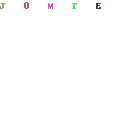
No comments:
Post a Comment
Please tell us what you think...